If you enjoyed: The Best Free Investment Tracking Spreadsheet, you’re going to love this asset allocation spreadsheet add-on! This spreadsheet utilizes information from the investment tracker (and/or new entries) to provide a complete overview of your asset allocation.
Asset allocation (in short) is how and where your funds are invested. Typically, new investors determine asset allocation by evaluating their investment goals and risk tolerance. To make this process easy, Vanguard provides a simple questionnaire to help investors figure their asset allocation.
As your funds earn/lose money they will begin to deviate from your allocation over time. Once you decide on your ideal asset allocation it is important to re balance (buy or sell funds) from time to time, to bring your portfolio back in line with your investment goals. By having an asset allocation spreadsheet, you can easily spot deviations from your ideal portfolio and re balance your funds efficiently.
With this asset allocation spreadsheet you will be able to:
- Automatically track total bank, cash and investment accounts.
- Review your asset allocation (how your funds are invested).
- See a visual representation of your asset allocation.
Here’s what the free asset allocation spreadsheet looks like
As with: The Best Free Investment Tracking Spreadsheet, the tan sections will require manual entries. Start by making a copy of this file in your Google Drive account. Then, enter your total funds from bank accounts, where indicated. Next, visit MorningStar to review your fund’s market capitalization (see the Morning Star Box for each of your funds). Enter this data into our asset allocation spreadsheet and the tool will do the rest.
Example: The fund “VWO” has the attributes shown above. The asset allocation spreadsheets sees that “VWO” represents 19.35% of the total sample portfolio. Thus, the spreadsheet calculates 19.35% of each attribute (large cap, mid cap, small cap etc.) to reflect your true asset allocation.
Because the asset allocation spreadsheet pulls data from our previous investment tracking spreadsheet, if you made changes to that tool you may need to alter formulas on this one. This spreadsheet was made to be easily altered to suit your specific needs. Feel free to make changes but be precise with your formulas to avoid errors.
I have also included a downloadable Excel Spreadsheet version but unfortunately, I have not been able to test it. Many of the functions I use to automate this spreadsheet rely on Google Drive codes, which likely wont work in Excel. However, this spreadsheet should be flexible enough to adapt to your needs with some moderate editing. Please let me know if you have questions or with any suggestions for improvement.
Keep posted for the next free investment tracking spreadsheet which will cover retirement planning.


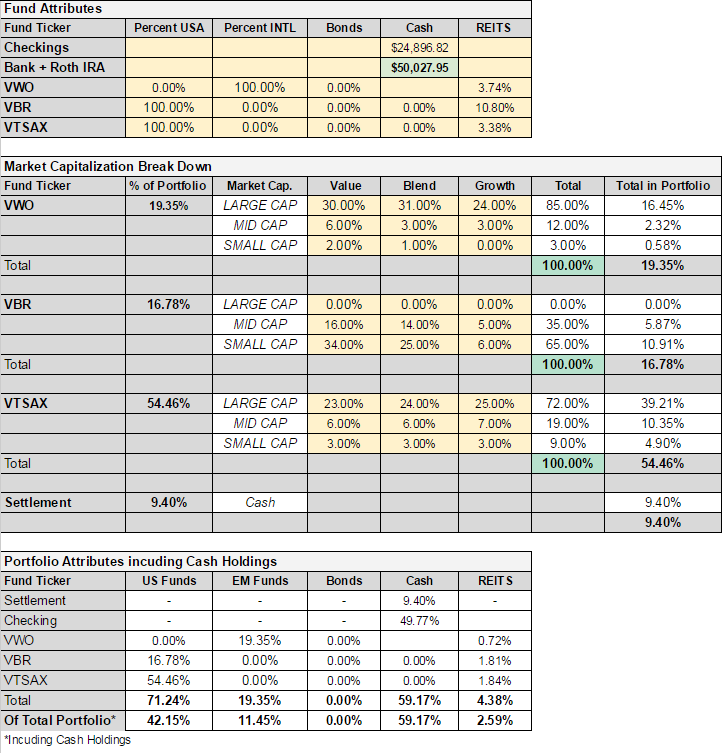
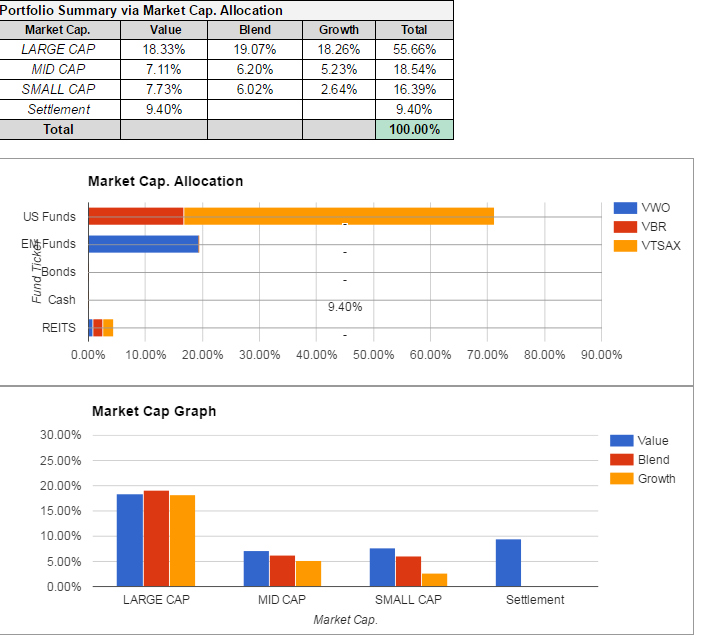
Hey there, is the link to the spreadsheet gone by mistake? Can’t seem to find it!
Hi Jay,
If your email is correct, you should have received an email in your inbox after subscribing. Try checking your junk folder and whitelist [email protected] and I will send it to you directly again.