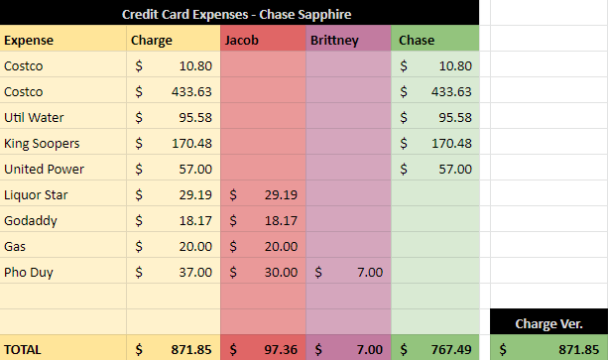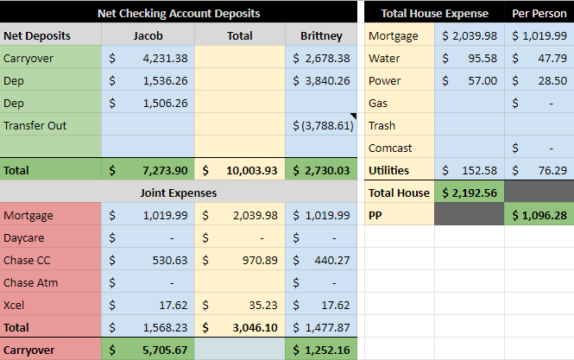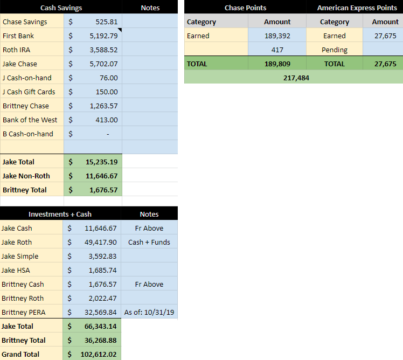There are many great ways to manage your personal finances but when you get married, and as your income increases, tracking income and spending becomes increasingly complicated. As I covered in 3 Ways to Merge Your Finances When you Get Married, one of my favorite ways to track finances is to have joint and individual accounts to allow each person to make their own spending decisions. My wife and I have a joint bank account for shared expenses (mortgage, groceries, childcare, etc.) but all personal spending comes from our separately held account. However, in order to maximize our credit card loyalty rewards, we use the same credit card, the Chase Sapphire Preferred card, for nearly all of our expenses.
At some point I realized that tracking all of this, even with a service like Mint, would be very difficult. Though mint.com provides an excellent way to set budgets and goals, I wanted the ability to see everything in one place. Thus, the Valuist Best Free Budgeting and Net Worth Tracking Spreadsheet was born. I get so much value out of this tool that I wanted to provide it, for free, to all new subscribers (current subscribers will also be receiving a direct link, so no need to subscribe again)!
With this budget and net worth tracking spreadsheet you will be able to:
- Track and manage spending for multiple credit card holders
- Manage and categorize personal income and expenses
- Track multiple savings & investments for one or more people
- Easily account for individual and joint accounts
- Track net worth for one or more people
- View all of the most important aspects of your personal finances in one place, every month
- Edit the spreadsheet to adapt to your needs
Here’s what the budget and net worth tracking spreadsheet looks like
Overview
This iteration of the Valuist budgeting spreadsheet (and net worth tracking spreadsheet) is the result of years of refinement. Not that it’s incredibly complex, but over time this tool has been significantly expanded to suit our needs. However, with a little editing, this budgeting and net worth tracking spreadsheet is flexible enough to be adapted to any personal finance situation.
Tips on using this spreadsheet
- The first section tracks credit card spending and is set up for two people. Of course you could edit it to work for one person, or for more than two people.
- Column A is where you enter the name of the expense and any notes you want to include
- Column B is where you enter the total amount of the expense
- Columns C and D is used to enter how each expense should be split between two people (for instance, if I buy something for myself that my wife doesn’t want to pay for, the entire charge goes in my column).
- Column E is for joint expenses that may be split evenly. We put groceries, utilities and a few other items here.
- Important: under Joint Expenses (starting on G10) the included formula assumes that Column E is being split equally. Thus the formula adds each person’s personal expenses to 50% of column E, in order to provide each person’s total credit card obligation. This can be changed to whatever you want, but allows for each person’s cash carryover to reflect how much they save on personal spending.
- Net Checking Account Deposits (starting G1) tracks deposits into and transfers out of a joint checking account. The total of one’s carryover from last month, plus current deposits from their paycheck equals the total they are bringing to the month to cover all expenses.
- After joint expenses are accounted for, the carryover (savings) can be pulled to H3 on the next month’s spreadsheet.
- Once the month is over you can right-click and create a duplicate tab, erase the data and begin on the next month’s accounting.
- Net worth is the grand total of cash plus assets, minus liabilities. I haven’t included liabilities or assets in my personal sheet but they could be easily incorporated.
If you need help using or updating the spreadsheet, or to provide feedback, leave a comment below!